If you have applied for Ayushman Card, you can check if your name has been published in the Ayushman Bharat Benefeciery List.
The National Health Authority (NHA) has made it easier to check the list online through their official web portal at beneficiary.nha.gov.in.
– ADVERTISEMENT –
– ADVERTISEMENT END –
In this article, you will get to know how to check the Ayushman Bharat (PMJAY) benefeciary list online. So let’s see each of these steps in detail.
Steps to download Ayushman Bharat (PMJAY) beneficiary list online
To download Ayushman Card online from the NHA website,
Step 1: Go to the official website of NHA
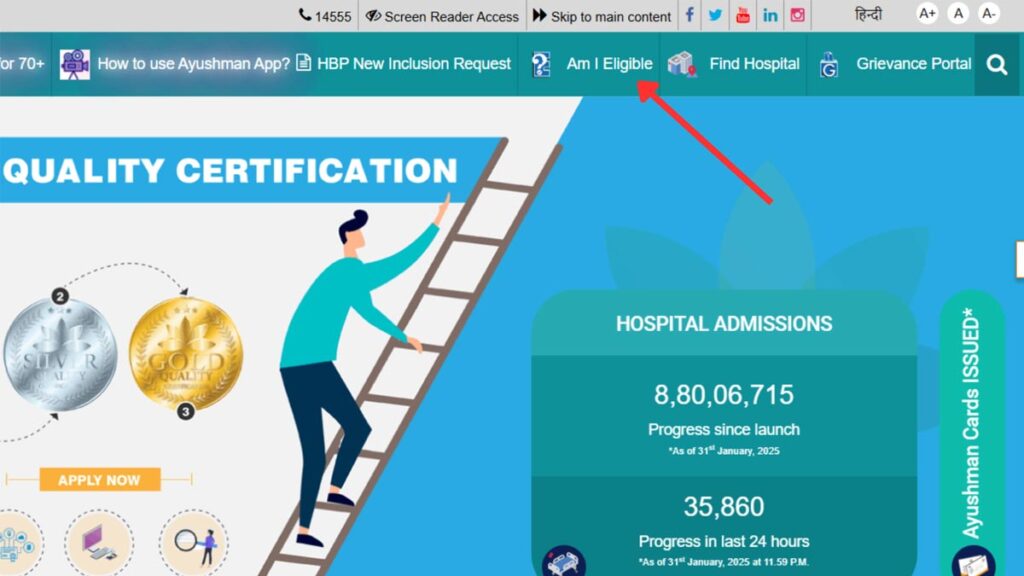
- First, go to the official website of PM-JAY NHA at pmjay.gov.in.
- Next, click on the “Am I Eligible” option from the main menu.
- A new page will open.
Step 2: Login to the portal
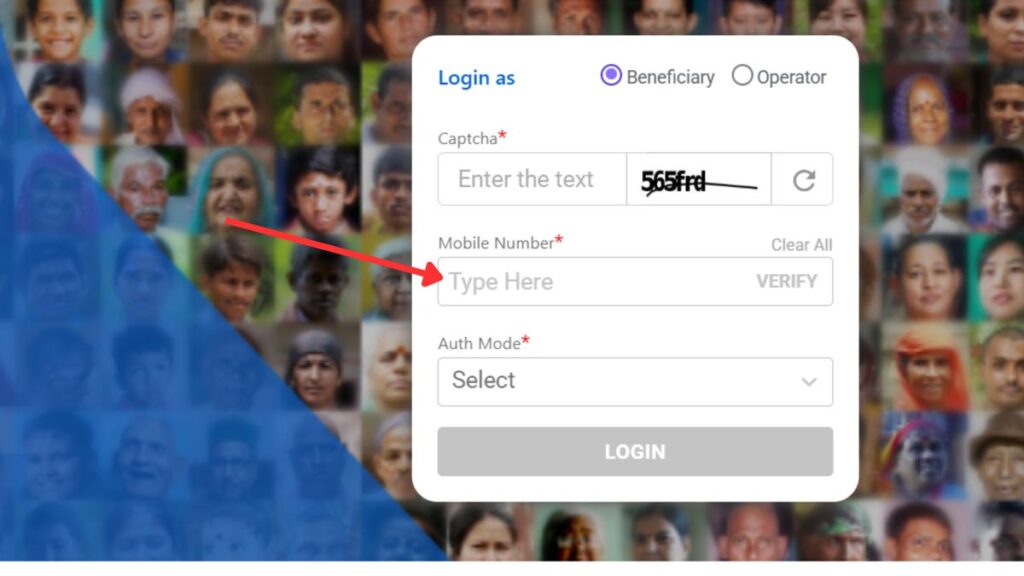
- Next, enter your registered ‘Mobile Number’ in the specified field.
- Next, click on the ‘Verify’ button.
- An OTP will be sent to the registered mobile number.
- Next, enter the ‘OTP’ in the specified field.
- Next, enter the ‘Captcha’ in the specified field.
- Next, click on the ‘Login’ button.
– ADVERTISEMENT –
– ADVERTISEMENT END –
Step 3: Enter your details
- Next, select the ‘State’ from the given options.
- Next, select the ‘PMJAY’ option under ‘Scheme’.
- Next, select the ‘District’ from the given options.
- Next, select the ‘Location-Rural’ option under ‘Search By’.
- Next, select the ‘Sub-District’ from the given options.
- Next, select the ‘Village’ from the given options.
- Next, click on the ‘Search’ symbol.
- The entire list and information will be shown on the screen.
You can also take a printout of the list if you want.
By following these steps, you can easily check the village-wise Ayushman Bharat (PM-JAY) list online through the official websites of NHA at pmjay.gov.in and beneficiary.nha.gov.in.
If you live in the Urban area, you can select ‘Location-Under’ under ‘Search By’ and select the rest of the options accordingly.
You can also download your Ayushman Card from the same portal.
