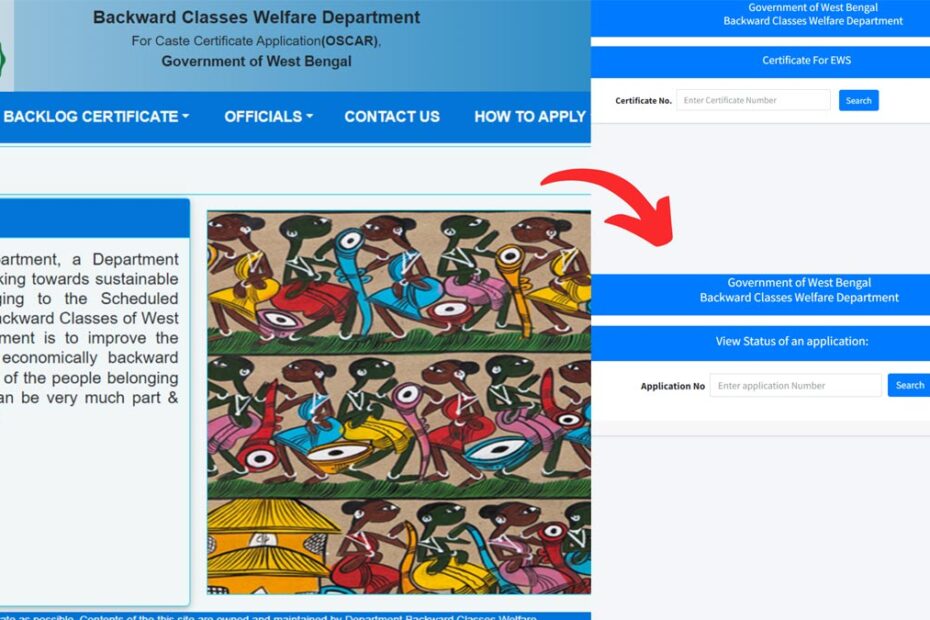If you have applied for an EWS certificate online, you might want to check the status of your application.
The Backward Class Welfare Department of the Government of West Bengal has made it easier to check the status of your EWS Certificate application online through their official website castcertificatewb.gov.in.
– ADVERTISEMENT –
– ADVERTISEMENT END –
The process is simple and takes just a few minutes.
In this article, you will get to know the following points on how to check EWS certificate application status,
- Details required to check status
- Steps to check EWS certificate application status
- Steps to verify EWS certificate details and status
Let’s see each of these points in detail.
Details required to check EWS certificate status
You need your application number to check your EWS certificate application status online through castcertificatewb.gov.in.
However, to verify the status and other details of an existing EWS certificate you need your EWS Certificate Number.
– ADVERTISEMENT –
– ADVERTISEMENT END –
Steps to check EWS certificate application status online
To check the status of your EWS certificate application,
Step 1: Go to the official website
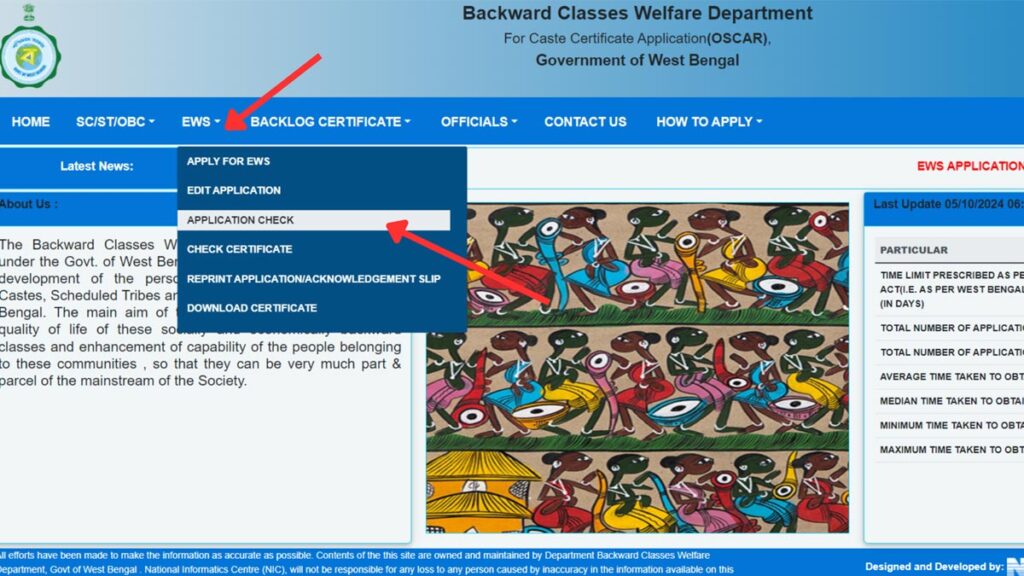
- First, go to the official website of the West Bengal EWS certificate at castcertificatewb.gov.in
- Next, on the homepage, click on the ‘EWS’ option.
- Next, click on the ‘Application Check’ option.
- A new page will open.
Step 2: Enter the EWS application number
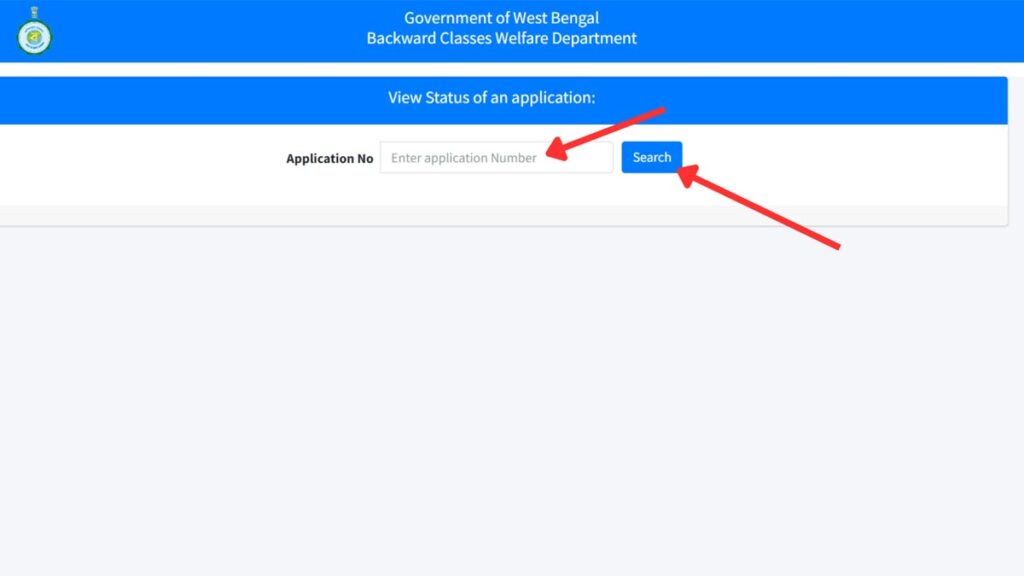
- On the new page, enter your application number.
- Next, click on the ‘Search’ button.
- A new page will open.
– ADVERTISEMENT –
– ADVERTISEMENT END –
Step 3: Check the application status
- The status of your EWS certificate application will be shown on the screen.
- You can take a printout of the page for future use.
By following these steps you can easily check the status of your West Bengal EWS certificate application online.
Steps to verify West Bengal EWS certificate details and status
To verify the status and details of your EWS certificate,
Step 1: Go to the official website
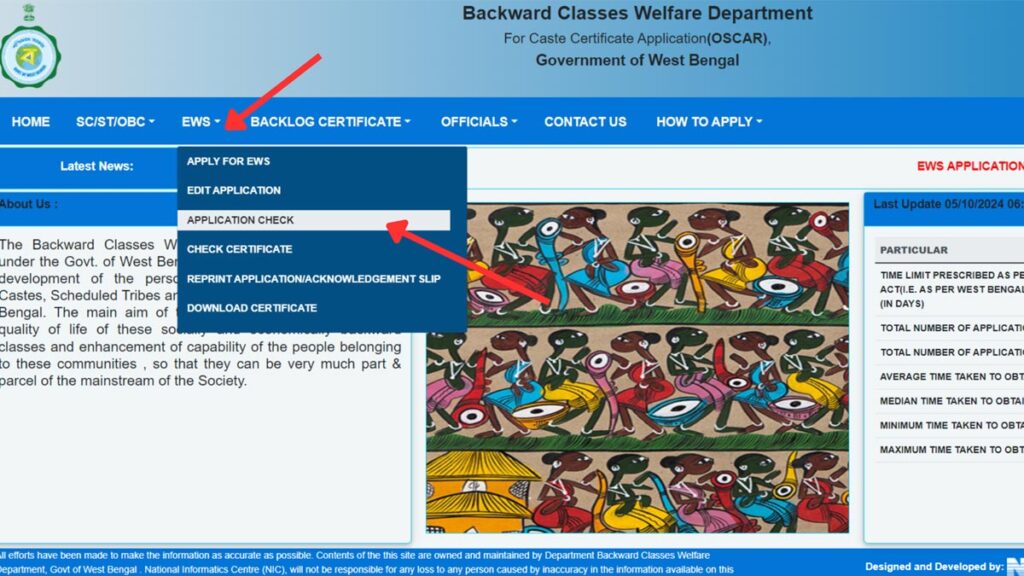
- First, go to the official website of the West Bengal EWS certificate (castcertificatewb.gov.in).
- On the homepage, click on the ‘EWS’ option.
- Next, click on the ‘Check Certificate’ option.
- A new page will open up.
Step 2: Enter your certificate number
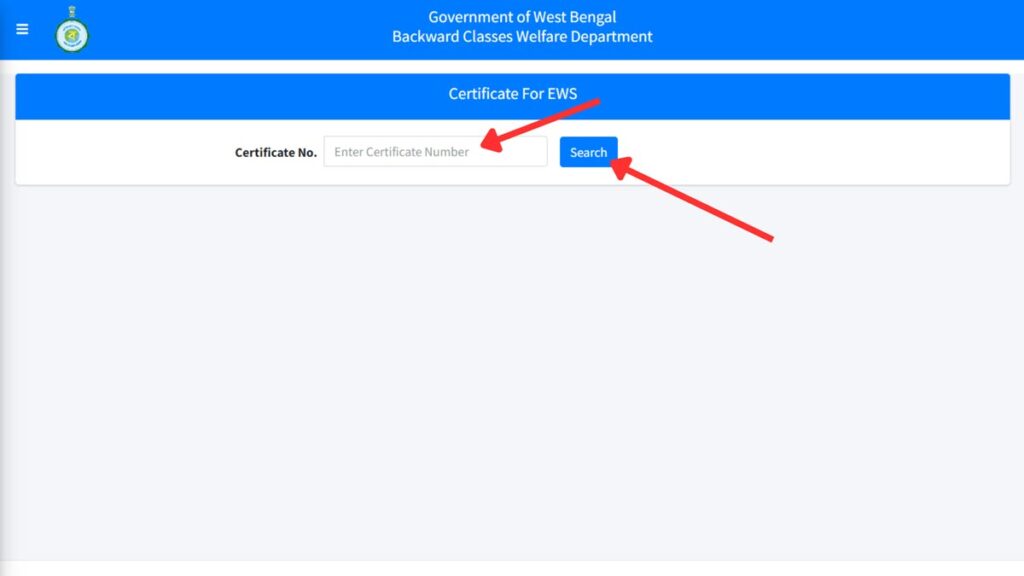
- On the new page, enter your EWS Certificate number.
- Next, click on the ‘Search’ button.
- A new page will open.
– ADVERTISEMENT –
– ADVERTISEMENT END –
Step 3: Verify EWS certificate status and details
- The details of your EWS certificate will open in front of you.
- You can then verify the status and other details.
- You can also take a printout of the page.
By following these steps you can easily verify the details and status of any EWS certificate online.