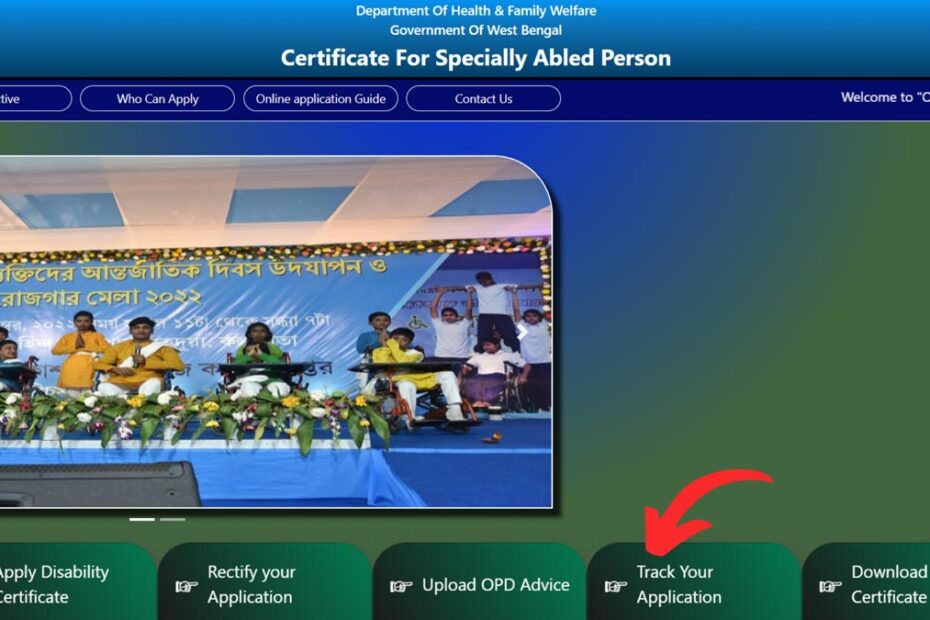Once you have applied for a Disability Certificate in West Bengal, you might want to check the status of your application.
The Department of Health & Family Welfare, Government of West Bengal has made it easier to check the status of your disability certificate application online through their official website, icon.wbhealth.gov.in.
– ADVERTISEMENT –
– ADVERTISEMENT END –
In this article, you will get to know the following points on how to check the status of your disability certificate application in West Bengal,
Let’s see each of these points in detail.
Details required to track disability certificate application status
The details required to check the status of your disability certificate application in West Bengal online are,
- Enrollment number or Aadhaar number
- Registered mobile number
Steps to check disability certificate application status in West Bengal
To check the status of your disability certificate application,
Step1: Go to the official website of WB Health

- First, go to the official website of W.B.Health at wbhealth.gov.in.
- Next, under e-governance, click on the ‘Certificate For Specially Abled Person’ option.
- A new page will open.
Step 2: Open the ‘Track Your Application’ page
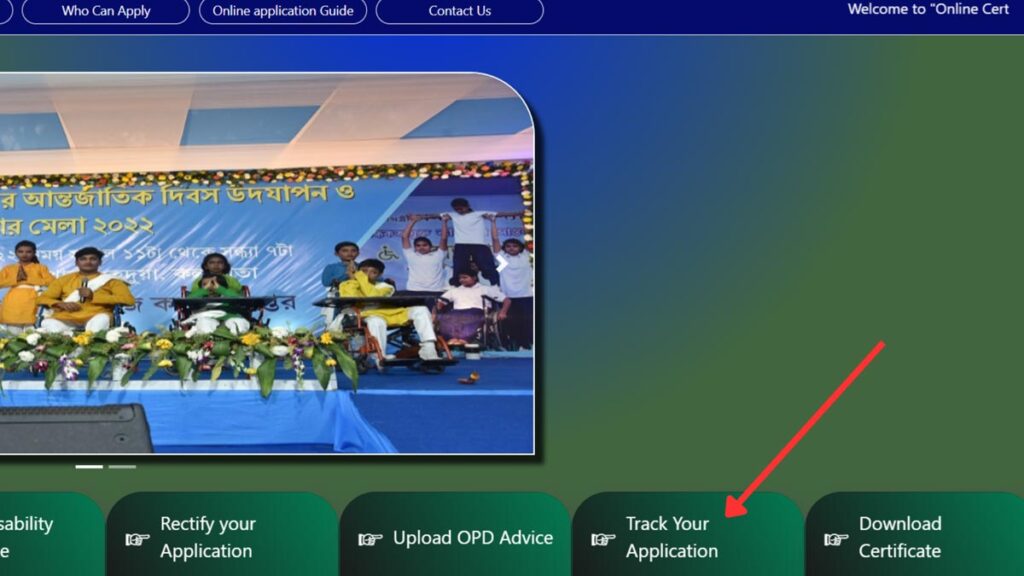
- Now, click on the ‘Track Your Application’ option.
- A pop-up will appear.
– ADVERTISEMENT –
– ADVERTISEMENT END –
Step 3: Check your disability certificate application status
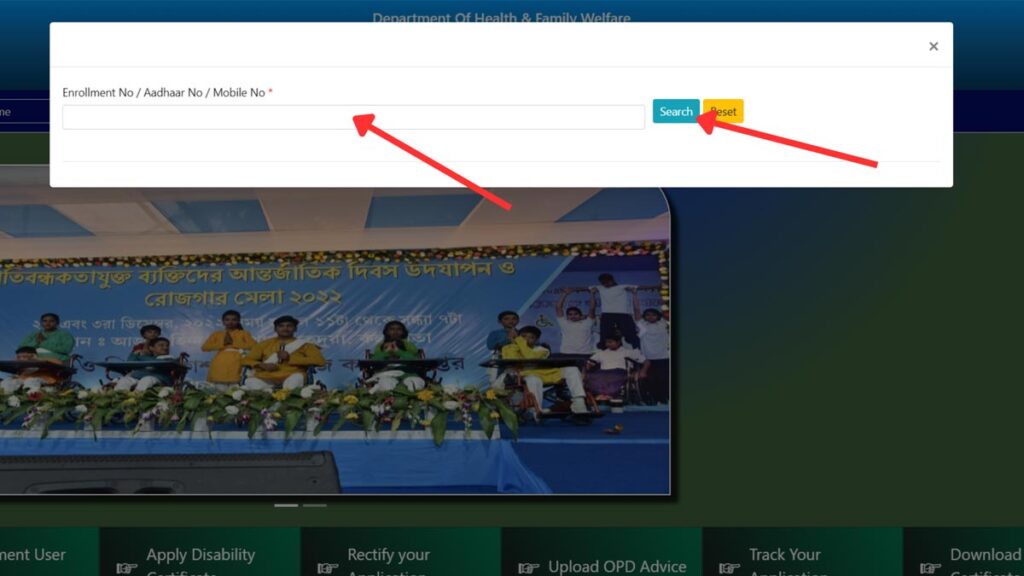
- Next, enter the ‘Enrollment Number,’ ‘Aadhaar Number,’ or ‘Mobile Number’ submitted during registration in the specified field.
- Next, click on the ‘Search’ button.
- The status of your West Bengal disability certificate application will be displayed on the screen.
You can take a printout of the page if required.
By following these steps, you can easily track the status of your disability certificate application. In case your application is approved, you can then download it online.
Click to know the steps to download your disability certificate online.