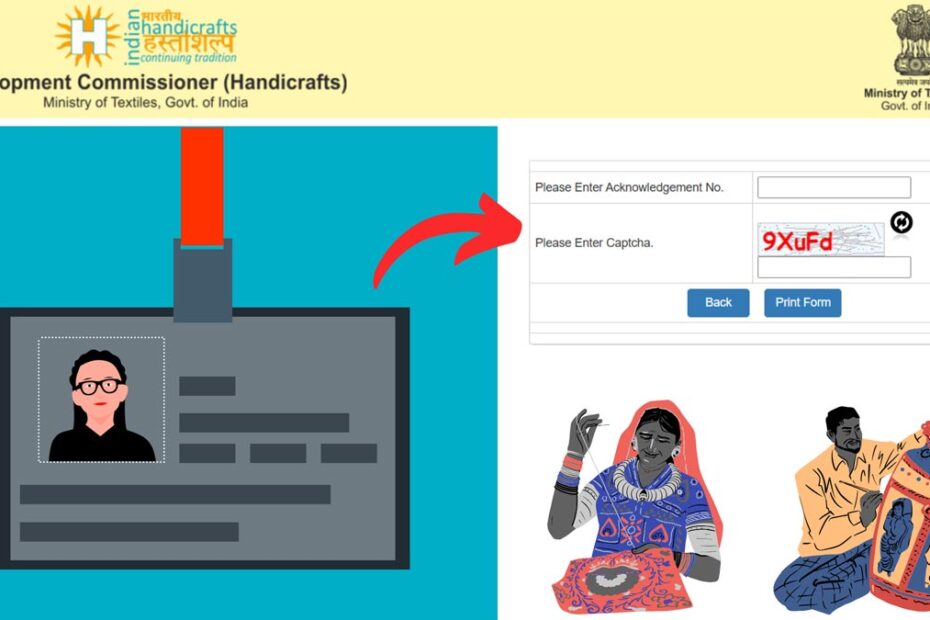Once you apply for a Pehchan ID Card, you can to download the card online. The process is very simple and takes just a few minutes.
To download, all you need is the Acknowledgement number that you have received on your mobile number during the application process.
– ADVERTISEMENT –
– ADVERTISEMENT END –
In this article, you will get to know the steps to download your Pehchan or Artisan ID card online. So let’s see the process to do it online.
Steps to download Pehchan ID card online in India
To download your Pehchan (Artisan ID) Card online,
Step 1: Go to the official website
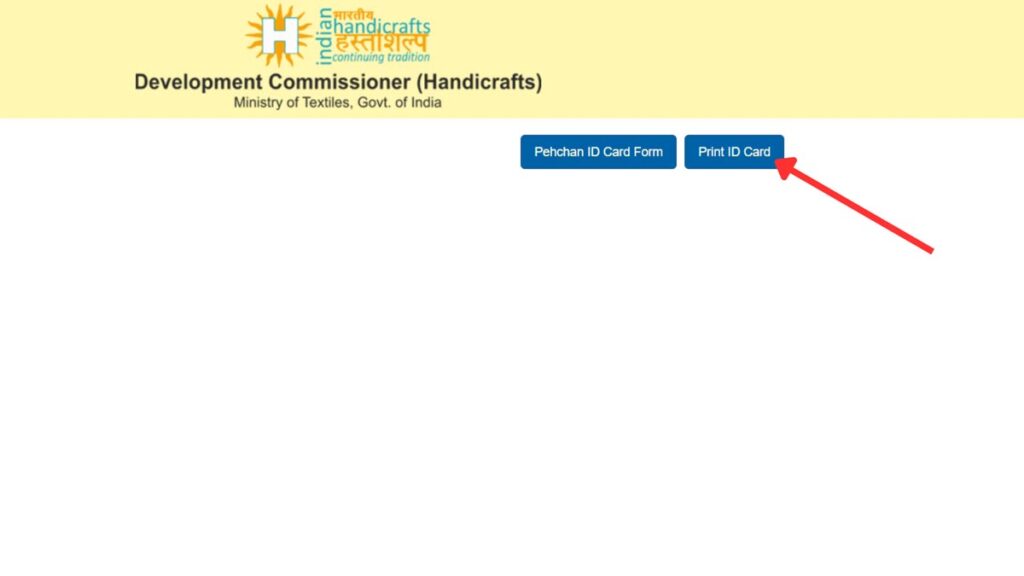
- First, go to the home page of Pehchan ID at handicrafts.nic.in.
- Next, click on the ‘Print ID Card’ button.
- A new page will appear.
Step 2: Enter Acknowledgement number
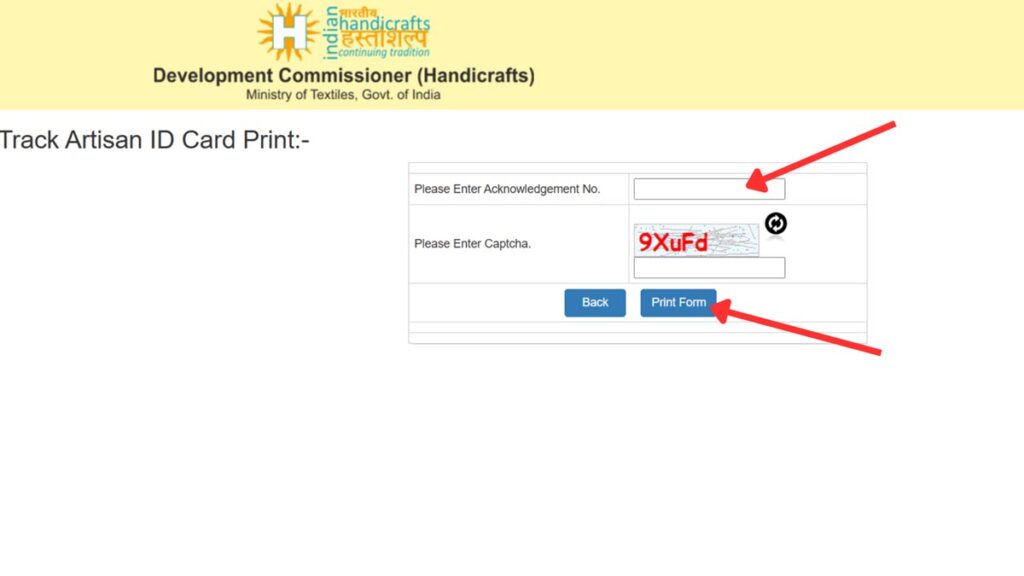
- Next, enter the ‘Acknowledgement No.’ in the specified field.
- Next, enter the ‘Enter Captcha’ in the specified field.
An Acknowledgment number was provided when you have submitted your details during application.
– ADVERTISEMENT –
– ADVERTISEMENT END –
Step 3: Download Pehchan ID card
- Next, click on the ‘Print Form’ button.
- The Pehchan ID Card PDF will be downloaded.
You can take a printout of this card if required.
By following these steps, you can easily download your Pehchan ID card online.
In case you haven’t applied for your Pehchan ID card, you can apply for it from the same portal.