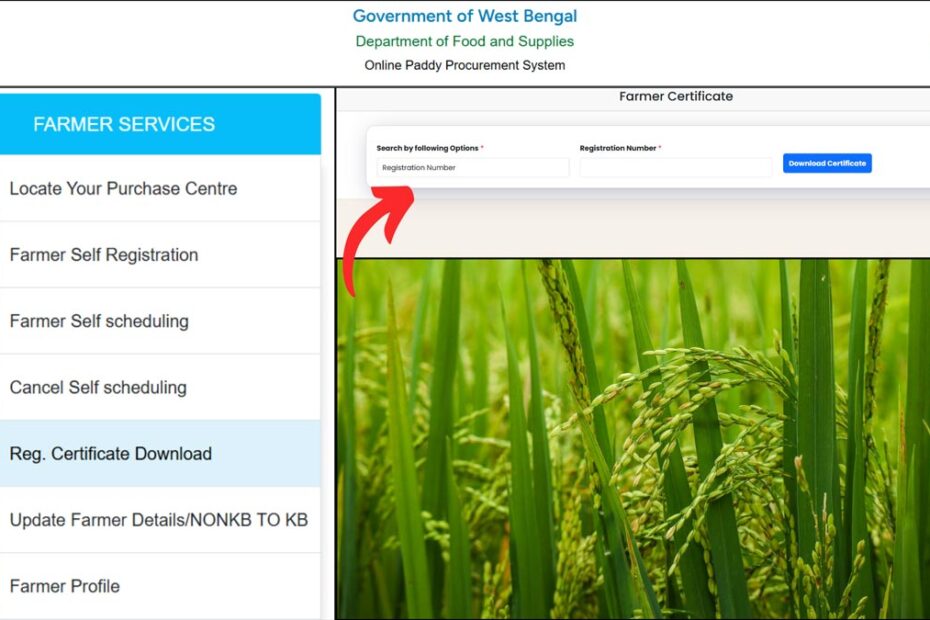If you are a registered farmer or have recently registered on the West Bengal e Paddy portal, you can download your farmer registration certificate online.
The Department of Food and Supplies, Government of West Bengal, allows you to download your farmer registration certificate online through their official web portal at epaddy.wb.gov.in.
– ADVERTISEMENT –
– ADVERTISEMENT END –
In this article, you will get to know how to download e Paddy portal farmer registration certificate.
So let’s see each of these steps in detail.
Steps to download e Paddy farmer registration certificate
To download the farmer registartion certificate from the ePaddy portal,
Step 1: Go to the official website
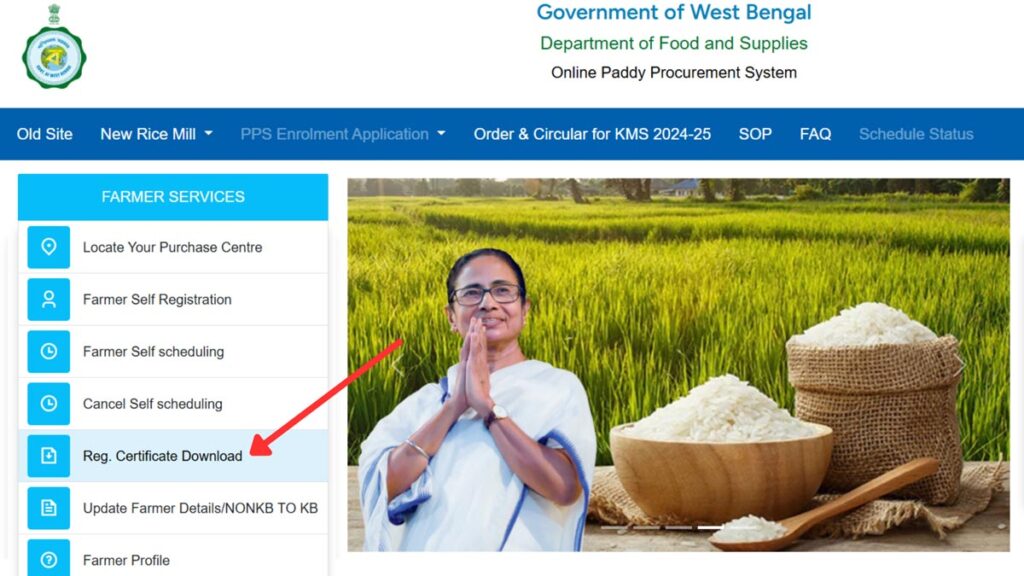
- First, go to the official website, epaddy.wb.gov.in.
- Next, on the homepage, click on the ‘Reg. Certificate Download’ option.
- A new page will appear.
Step 2: Enter your details
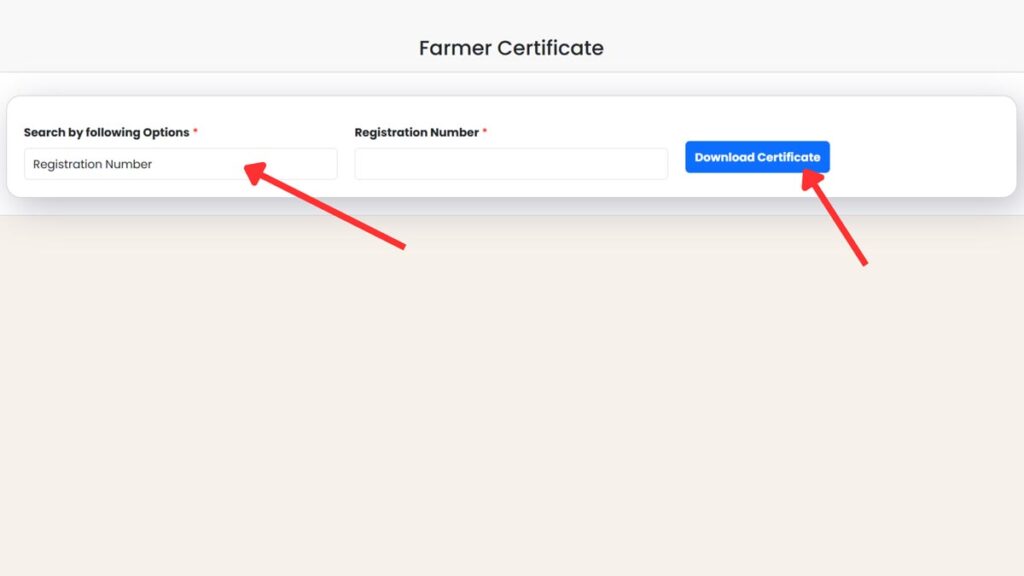
- Next, select the ‘Registration Number’ option or any other option under ‘Search following Options’ section.
- Next, enter the number based on the option selected in the specified field.
- Next, click on the ‘Download Certificate’ button.
- A new page will open.
– ADVERTISEMENT –
– ADVERTISEMENT END –
Step 3: OTP Verification and Download
- An OTP will be sent to the registered mobile number.
- Next, enter the ‘Enter OTP’ option in the specified field.
- Next, click on the ‘Submit’ button.
- The certificate will pop up on the screen.
- Next, click on the ‘Download PDF’ button to download the certificate.
By following these steps, you can easily download your e Paddy farmer registration certificate online.
You can also self schedule to sale your paddy or update farmer details on the same portal.