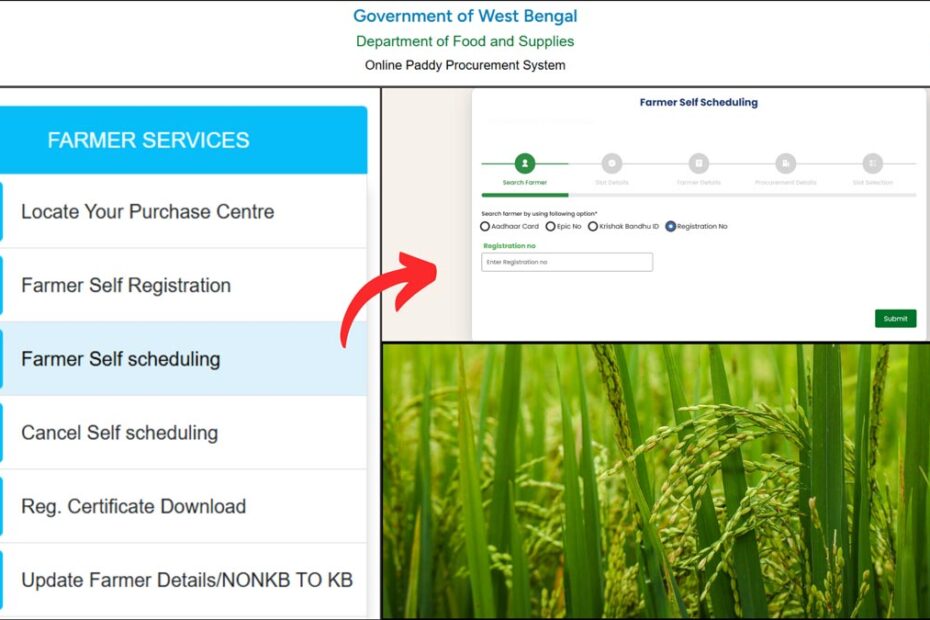If you are a registered farmer on the West Bengal e-Paddy Portal and want to schedule a slot for selling your paddy, you can do it online.
The Department of Food and Supplies, Government of West Bengal, allows you to easily schedule your paddy sales at the procurement centre online through their official web portal at epaddy.wb.gov.in.
– ADVERTISEMENT –
– ADVERTISEMENT END –
The process is simple and takes just a few minutes.
In this article, you will get to know how to schedule a slot for selling your paddy at the procurement centre using the ePaddy portal.
So let’s see each of these steps in detail.
Steps to self schedule a slot on the ePaddy portal
To self schedule a slot at any procurement center to sell your paddy,
Step 1: Go to the official website
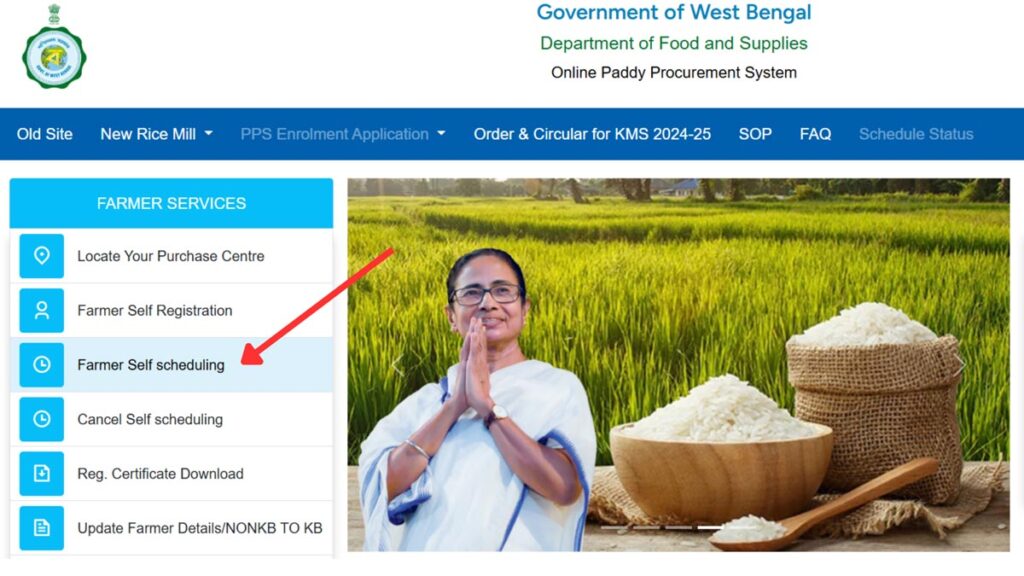
- First, go to the official website, epaddy.wb.gov.in.
- Next, on the homepage, click on the ‘Farmer Self scheduling’ option.
- A new page will open.
Step 2: Search Farmer
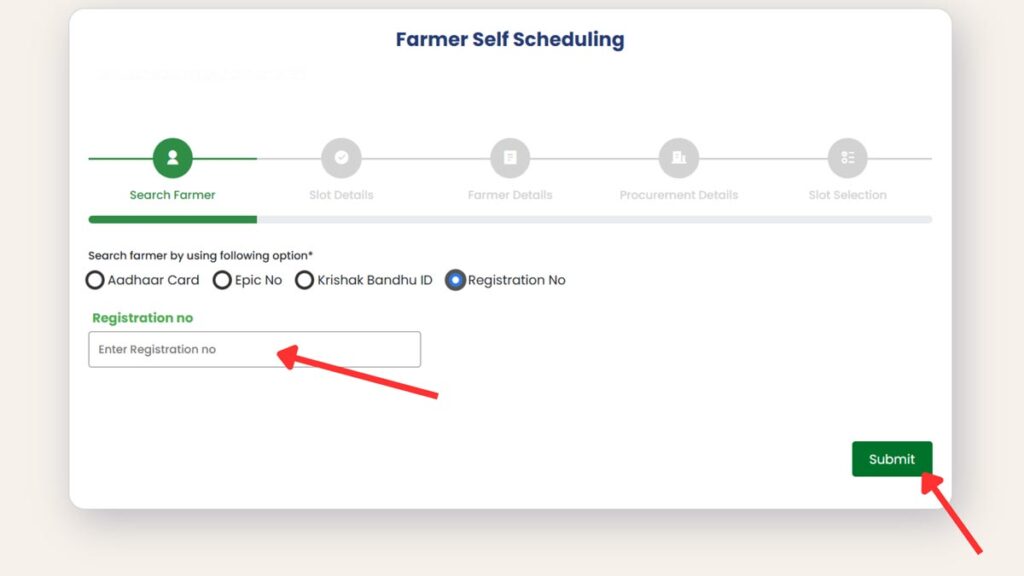
- Next, select the ‘Aadhaar Card’ or any of the options under ‘Search Farmer using following options’ section.
- Next, enter the number based on the option selected in the specified field.
- Next, click on the ‘Submit’ button.
- A new page will appear.
– ADVERTISEMENT –
– ADVERTISEMENT END –
Step 3: Verify OTP
- Next, select the ‘Procurement Center’ from the given options.
- An OTP will be sent to the registered mobile number.
- Next, enter the ‘OTP’ in the specified field.
- Next, click on the ‘Submit’ button.
- A popup will appear.
Step 4: Verify your details
- Next, all the bank details will appear on the screen.
- Check the details and tick the yes option if the details are correct.
- Next, all the farmer details will be shown on the screen.
- Next, click on the ‘Confirm’ button.
- A new screen will appear.
– ADVERTISEMENT –
– ADVERTISEMENT END –
Step 5: Enter procurement details
- Next, enter the ‘Paddy you want to give in quintal’ in the specified field.
- Next, select the ‘Procurement Date’.
- Next, click on the ‘Next’ button.
- A new page will appear.
Step 6: Select the slot
- Next, select the Time Slot you want from the given options.
- Next, click on the ‘Submit’ button. (if the error page appears, click on the back arrow on the top left corner).
- The slot will be booked successfully.
By following these steps, you can easily self schedule e-Paddy procurement online through the official website of at epaddy.wb.gov.in.
You can also cancel your self scheduled slot or download your registration certificate from the same portal.