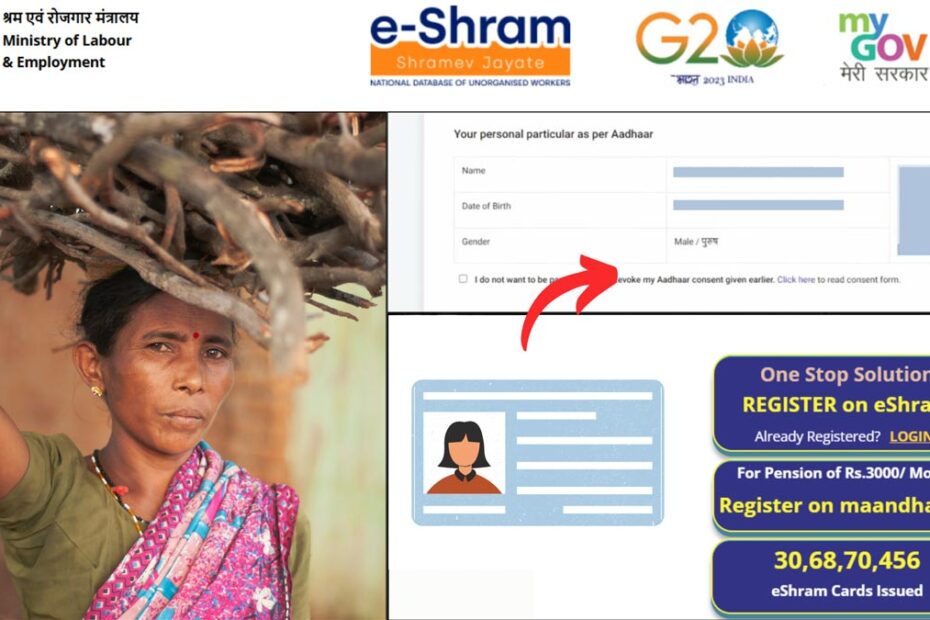Citizens who have registered themselves on the e-SHRAM portal or have received the e-Shram card must update their e-KYC (link Aadhar and e-Shram Card) through the e-SHRAM portal (eshram.gov.in) to get all the benefits under the scheme.
– ADVERTISEMENT –
– ADVERTISEMENT END –
In this article, you will get to know the steps to complete your e-Shram card e-KYC online, i.e., how to link your Aadhar card with your e-Shram card.
Now let’s see each of these steps in detail.
Steps to link Aadhaar card with e-Shram card (complete e-KYC) online
To link your Aadhaar card with e-Shram card online,
Step 1: Go to the official website of e-Shram

- First, go to the official website of the e-SHRAM portal at eshram.gov.in.
- On the home screen, click on “Already Registered? Login”.
- A new page will open.
Step 2: Enter your mobile number
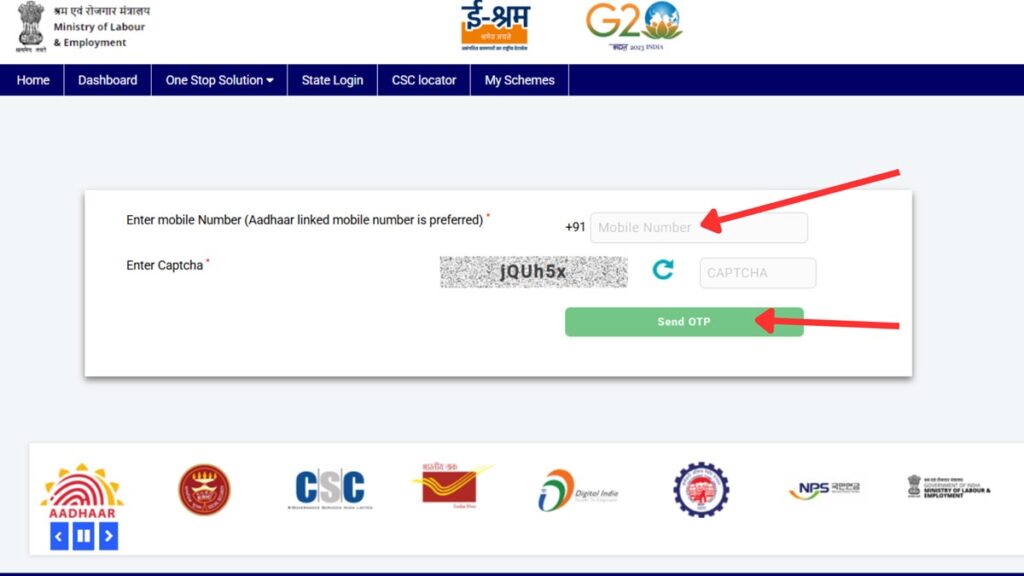
- On the new page, enter your mobile number used during registration.
- Next, enter the captcha code.
- Next, click on the “Send OTP” button. An OTP will be sent to your registered mobile number.
- Next, enter the OTP once received and then click on the “Submit” button.
- A new page will open.
– ADVERTISEMENT –
– ADVERTISEMENT END –
Step 3: Enter Aadhaar number
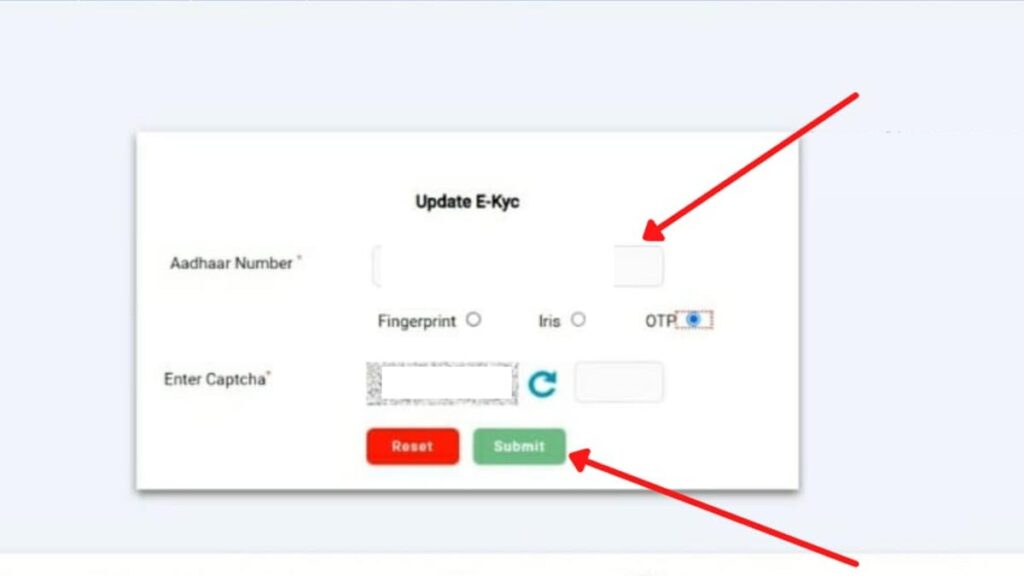
- On the new page, enter your Aadhaar number in the specified field.
- Next, you will get three options to complete your e-KYC. You can select anyone.
- The easiest one is through OTP. Select it.
- Next, enter the ‘Captcha’ code displayed in the specified field.
- Next, click on the ‘Submit’ button.
Step 4: Complete e-KYC
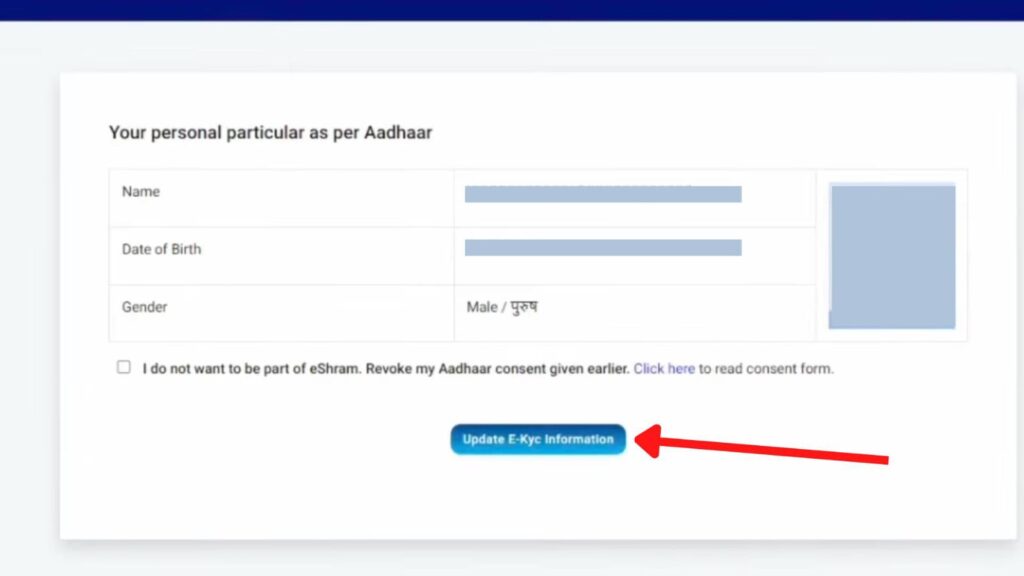
- Next, enter the OTP received in the specified field.
- Next, click on the ‘Validate’ button.
- A new page with your Aadhaar details will appear.
- Next, click on the “Update e-KYC Information” button.
Your e-SHRAM e-KYC will be updated.
By following these steps, you can easily link your Aadhaar card with your e-SHRAM card online through the e-Shram web portal.
In case you want to update any more details on your e-Shram card, you can read the article below.
Click to know how to update/correct e-Shram card information online.