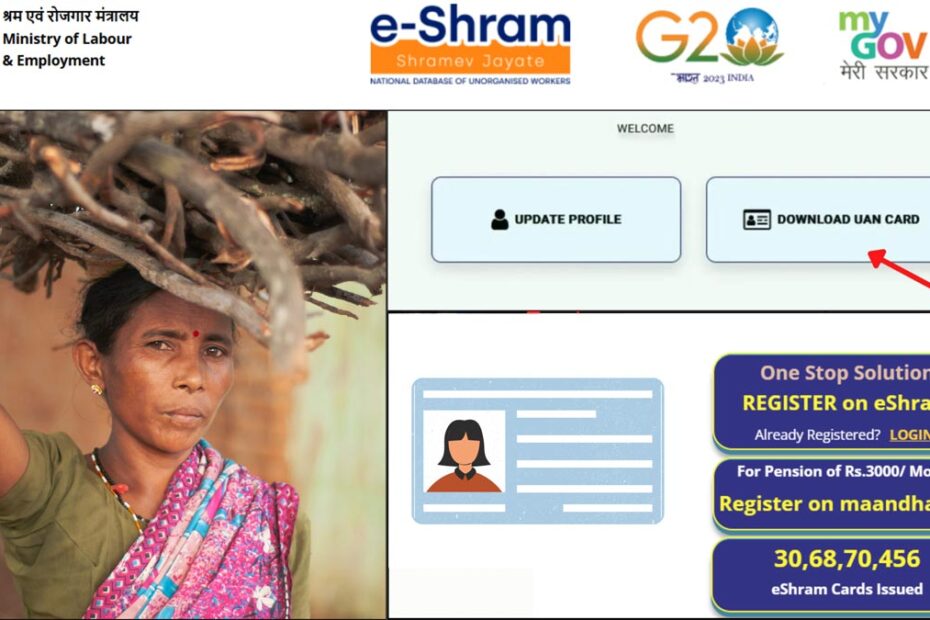After registering on the e-Shram portal as an unorganized worker in India, you can download your e-Shram (UAN) card. It is a unique identification card for aims to provide social security and welfare benefits to millions of workers who are not covered by any formal scheme.
– ADVERTISEMENT –
– ADVERTISEMENT END –
The Ministry of Labour and Employment has made it easier to download your e-Shram card online through the e-Shram portal at eshram.gov.in.
In this article, you will get to know the following points on how to download your e-Shram card online,
Let’s see each of these points in detail.
Details required to download your e-Shram card online
You will need your Mobile Number, Aadhaar Number, or UAN number to download your e-Shram Card online.
You also need to register yourself on the e-Shram portal, if you haven’t already, to be able to download your e-SHRAM UAN card.
Click to know the steps to register for e-SHRAM.
Steps to download your e-Shram card online
To download your e-SHRAM (UAN) card online,
Step 1: Go to the official website of e-Shram

- First, go to the official website of the e-SHRAM portal at eshram.gov.in.
- On the home screen, click on “Already Registered? LOGIN”.
- A new page will open.
Step 2: Enter your mobile number or UAN
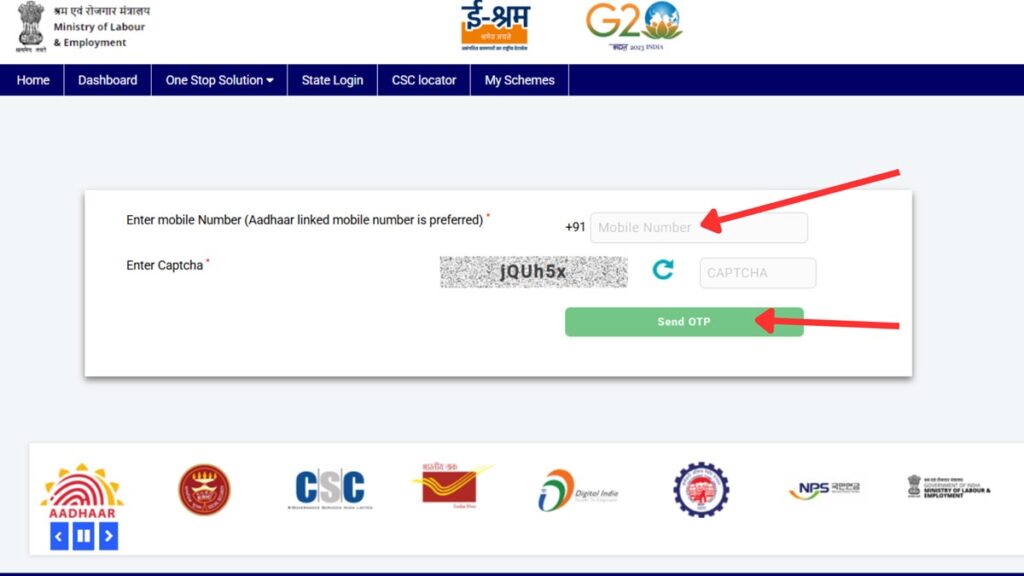
- On the new page, enter your mobile number used during registration.
- Next, enter the captcha code.
- Next, click on the “Send OTP” button. An OTP will be sent to your registered mobile number.
- Next, enter the OTP once received and then click on the “Submit” button.
- A new page will open.
– ADVERTISEMENT –
– ADVERTISEMENT END –
If you want to login using your UAN number, first click on the ‘One Stop Solution’ option on the top menu. Next, click on the ‘Login Using UAN’ option.
Step 3: Download e-Shram card
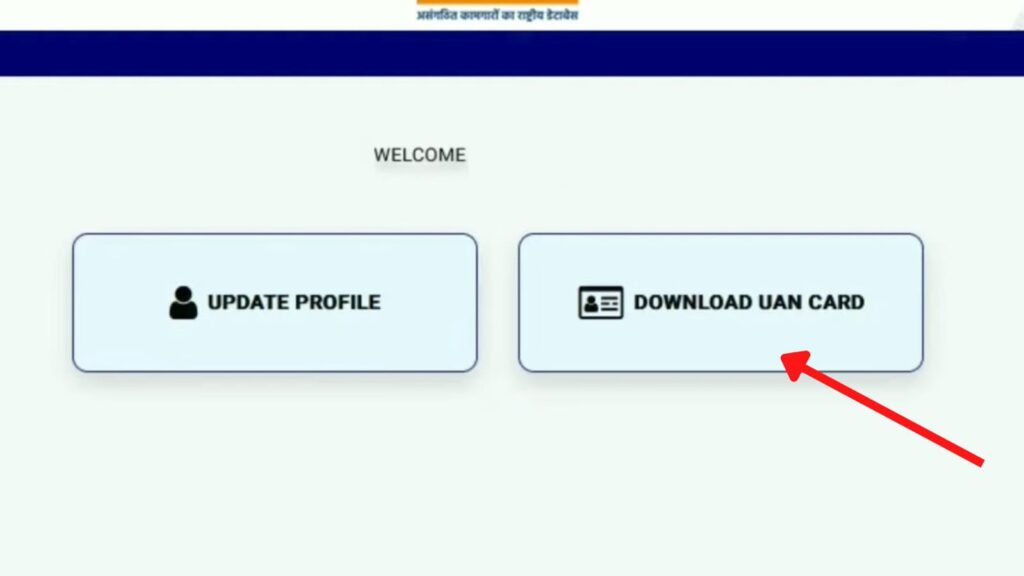
- Now, two options, ‘UPDATE PROFILE‘ and ‘DOWNLOAD UAN CARD‘ will appear in front of you.
- Click on the “DOWNLOAD UAN CARD” button.
- Your e-Shram UAN card will be displayed on the screen.
- You can download the card as a PDF by clicking on the download icon.
You can then take a printout of the card if needed.
By following these steps, you can easily download your e-Shram card online.
You can also use the “Update Profile” option to make corrections in your e-Shram card.