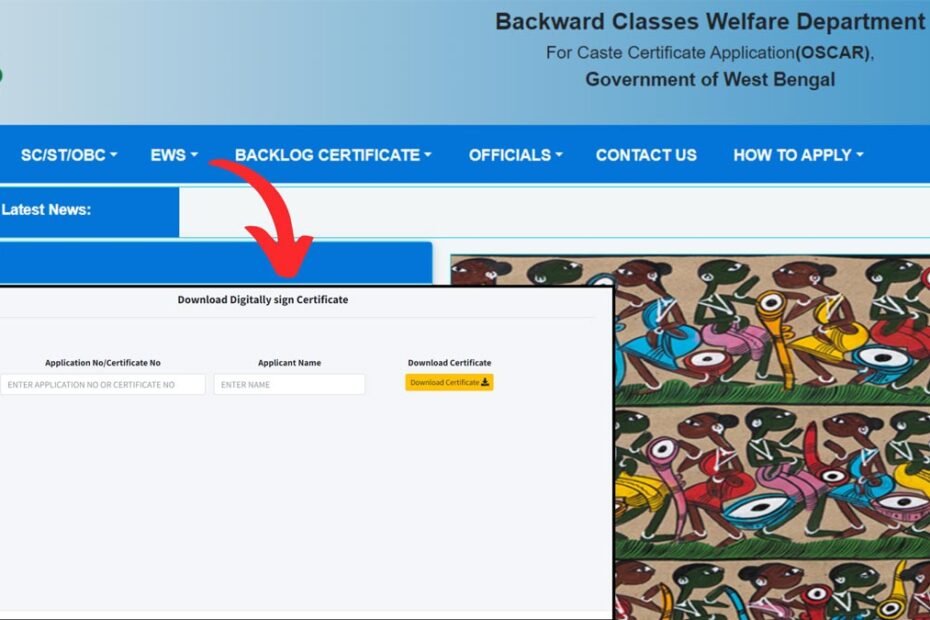After your EWS certificate is approved, you can easily download it online through the official website of the Backward Class Welfare Department of the Government of West Bengal at castcertificatewb.gov.in.
The process is simple and takes just a few minutes. You just need your certificate number to download it.
– ADVERTISEMENT –
– ADVERTISEMENT END –
In this article, you will get to know how to download your EWS certificate online. So let’s see the steps in detail.
Steps to download EWS certificate in West Bengal
To download your EWS Certificate online in West Bengal,
Step 1: Go to the official website
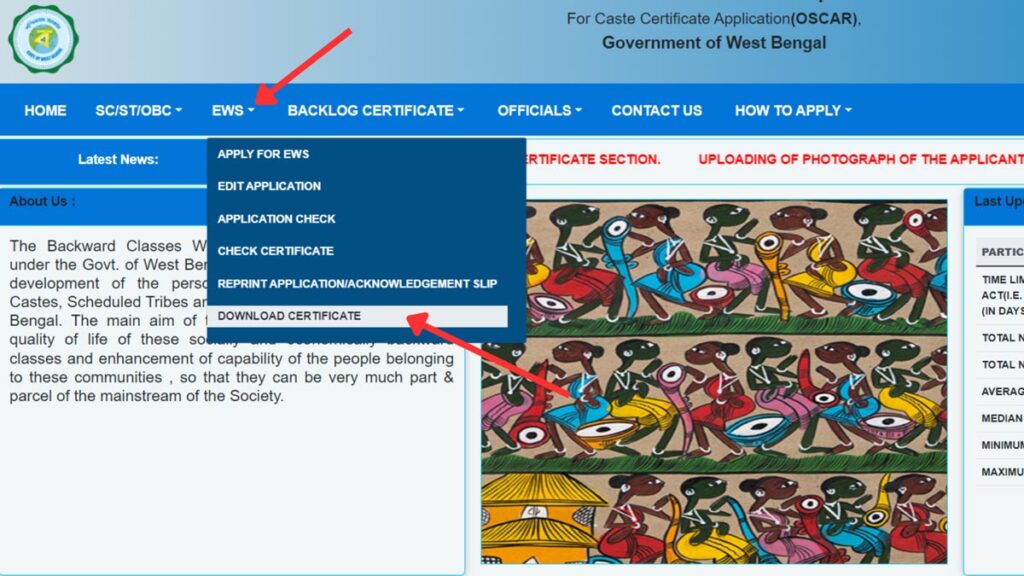
- First, go to the official website of the West Bengal EWS certificate at castcertificatewb.gov.in
- Next, on the homepage, click on the ‘EWS’ option.
- Next, click on the ‘Download Certificate’ option.
- A new page will open.
Step 2: Enter your EWS certificate details
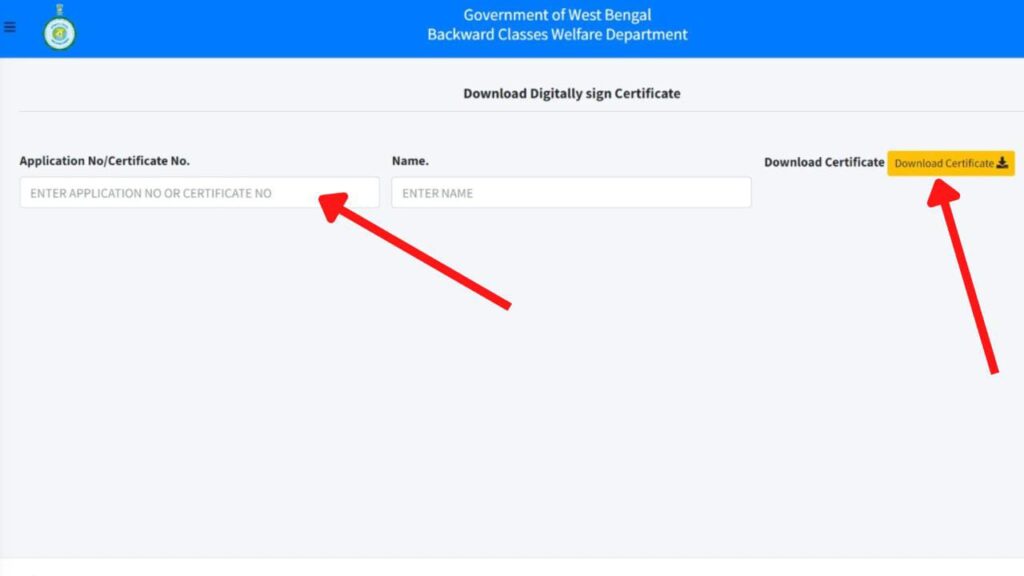
- On the new page, enter your Application No./Certificate No.
- Next, enter your ‘Name’ in the specified field.
- These details should match the information provided during the application process.
– ADVERTISEMENT –
– ADVERTISEMENT END –
Step 3: Download your EWS certificate
- After the details are entered, click on the ‘Download Certificate’ button.
- Your EWS certificate PDF will be downloaded.
You can take a printout of the document or save it for future use.
By following these steps, you can easily download your EWS Certificate online in West Bengal through the official website castcertificatewb.gov.in.
In case you have applied for an EWS certificate, you can check the status of your application by following the steps given in the article below.
Click to know the steps to check the status of a EWS certificate in West Bengal